Perhaps you have already noticed that we have made some upgrades on our B2B portal pbplus.eu. Some of those upgrades were made upon requests of our clients – we thank everyone very much for your feedback and support! We have decided to summarize all of the upgrades so you’ll be sure to notice and use the features that you need. Let’s go!
Searching for products
 Now it’s very easy to see the availability of the products by the color code: green – the products are in stock at our warehouse; blue – the products are being processed at our warehouse and will be available very soon; orange – the products are ordered from the manufacturer; red – the products need to be ordered from the manufacturer. Respective icons can be seen in the product categories as well as in your shopping cart.
Now it’s very easy to see the availability of the products by the color code: green – the products are in stock at our warehouse; blue – the products are being processed at our warehouse and will be available very soon; orange – the products are ordered from the manufacturer; red – the products need to be ordered from the manufacturer. Respective icons can be seen in the product categories as well as in your shopping cart.
 Our offered products are updated constantly, and some of the products are discontinued by the manufacturers. In those cases, you will be notified that you can only order the number of products that are left at our warehouse, as well as will be able to choose a new option in the “Similar products” section.
Our offered products are updated constantly, and some of the products are discontinued by the manufacturers. In those cases, you will be notified that you can only order the number of products that are left at our warehouse, as well as will be able to choose a new option in the “Similar products” section.
 You can now save or print technical info about any product using one convenient button (“Download datasheet”) – it’s easy to add this information to your project documents!
You can now save or print technical info about any product using one convenient button (“Download datasheet”) – it’s easy to add this information to your project documents!
 In the product categories, you can now sort products by name (A-Z) or by the manufacturer’s code.
In the product categories, you can now sort products by name (A-Z) or by the manufacturer’s code.
Ordering products
 You can now add products to your shopping cart straight from the product category page, no need to open the separate page of each product.
You can now add products to your shopping cart straight from the product category page, no need to open the separate page of each product.
 You can add the required number of products from your Favorites list to your shopping cart.
You can add the required number of products from your Favorites list to your shopping cart.
 In your cart you can now see the number of your chosen products in the pack – please consider buying by the pack, as it’s more convenient for you and for us as well.
In your cart you can now see the number of your chosen products in the pack – please consider buying by the pack, as it’s more convenient for you and for us as well.
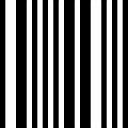 Many of our clients appreciate the option of adding products to cart using the data from Excel tables (copy manufacturer’s codes and quantity, and the cart is filled automatically). We have added the option to use the numbers of the bar-codes instead of the manufacturer’s codes for those companies that use bar-codes in their operations.
Many of our clients appreciate the option of adding products to cart using the data from Excel tables (copy manufacturer’s codes and quantity, and the cart is filled automatically). We have added the option to use the numbers of the bar-codes instead of the manufacturer’s codes for those companies that use bar-codes in their operations.
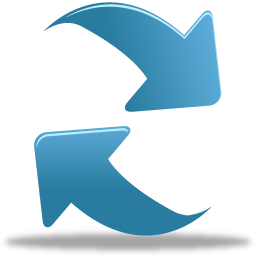 When you fill the new cart from the Excel table, the system will automatically highlight the products that are discontinued and the necessary quantity is not available, and you’ll get the option of buying similar products instead.
When you fill the new cart from the Excel table, the system will automatically highlight the products that are discontinued and the necessary quantity is not available, and you’ll get the option of buying similar products instead.
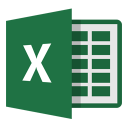 You can now download the list of products in your assembled shopping cart as a .xls file (instead of .csv) which is more suitable for most clients.
You can now download the list of products in your assembled shopping cart as a .xls file (instead of .csv) which is more suitable for most clients.
Delivery
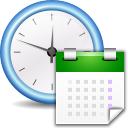 Some products are delivered from the manufacturer in a relatively long time – over 4 weeks. If you can wait but would like to know the time of delivery more precisely you can now request this information in one click.
Some products are delivered from the manufacturer in a relatively long time – over 4 weeks. If you can wait but would like to know the time of delivery more precisely you can now request this information in one click.
 Now in your shopping cart, you can see how much more you should spend to qualify for free delivery to your region.
Now in your shopping cart, you can see how much more you should spend to qualify for free delivery to your region.
We hope that you and your company will benefit from this upgrade of pbplus.eu portal. We’ll continue to work so shopping at our portal becomes as quick and comfortable as possible for any client. Thank you for your suggestions and your trust!
If you have any questions, please call: +371 6200 6800, or e-mail us [email protected].
